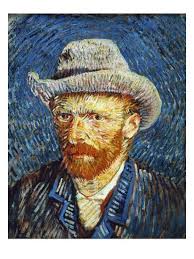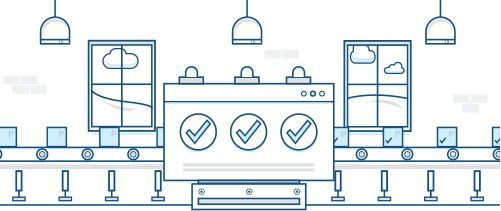
This example demonstrates how Pravega EXACTLY_ONCE mode works in conjection with Flink checkpointing and exactly-once mode.
Design
The example consists of two applications, a writer and a checker.
$ cd flink-connector-examples/build/install/pravega-flink-examples
$ bin/exactlyOnceChecker [--controller tcp://localhost:9090] [--scope examples] [--stream mystream]
$ bin/exactlyOnceWriter [--controller tcp://localhost:9090] [--scope examples] [--stream mystream] [--num-events 50] [--exactlyonce true]
The writer application generates a set of “integer” events and introduces an artificial exception to simulate transaction failure. It takes checkpoints periodically. It is configured to restore from the latest Flink checkpoint in case of failures. For demo purpose, it also generates “start” and “end” events for the checker to detect duplicate events.
Instructions
A. Running example on a local cluster with support from Pravega
1. Setting up the Pravega and Flink environment
Before you start, you need to download the latest Pravega release on the github releases page. See here for the instructions to build and run Pravega in standalone mode.
Besides, you also need to get the latest Flink binary from Apache download page. Follow this tutorial to start a local Flink cluster.
2. Build pravega-samples Repository
pravega-samples repository provides code samples to connect analytics engines Flink with Pravega as a storage substrate for data streams. It has divided into sub-projects(pravega-client-examples, flink-connector-examples and hadoop-connector-examples), each one addressed to demonstrate a specific component. To build pravega-samples from source, follow the instructions to use the built-in gradle wrapper.
3. Start the Pravega Exactly Once Example program
There are multiple ways to run the program in Flink environment including submitting from terminal or Flink UI. Follow the latest instruction from the github README to learn more about the IDE setup and running process.
B. Running example on Dell EMC Streaming Data Platform
1. Change the exactly-once example code to satisfy the SDP running requirements
Since the original flink connector exactly-once example was designed to run on a standalone Pravega and Flink environment, the code used the createScope method from the StreamManager Interface in Pravega. However, due to the security reason, Dell EMC Streaming Data Platform does not allow to create a scope from the code. Please comment out createScope method from your code.
There is one occurrence of createScope method in this exactly-once example which locates on following Java file:
I. pravega-samples/flink-connector-examples/src/main/java/io/pravega/example/flink/Utils.java
2. Follow this post to learn how to create Flink projects and run on Dell EMC Streaming Data Platform
If you choose to use the Gradle Build Tool, make sure the Maven repo in SDP is available to your development workstation as mentioned in the post. The following is an example of pravega-samples/flink-connector-examples/build.gradle file which only shows the modified section. Since the example uses shadow JARs, make sure to add classifier = "" and zip64 true to the shadowJar config.
shadowJar {
dependencies {
include dependency("org.scala-lang.modules:scala-java8-compat_${flinkScalaVersion}")
include dependency("io.pravega:pravega-connectors-flink-${flinkMajorMinorVersion}_${flinkScalaVersion}")
include dependency("io.pravega:pravega-keycloak-client:${pravegaKeycloakVersion}")
}
classifier = ""
zip64 true
}
publishing {
repositories {
maven {
url = "http://localhost:9090/maven2"
credentials {
username "desdp"
password "password"
}
authentication {
basic(BasicAuthentication)
}
}
}
publications {
shadow(MavenPublication) { publication ->
project.shadow.component(publication)
}
}
}
The preferable name/namespace/scope for this project is exactlyonce.
The Flink Image for creating the cluster is 1.9.0.
The Main Class for creating the new app is io.pravega.example.flink.primer.process.ExactlyOnceChecker.
Please also make sure to pass the same parameters as discussed in the original exactly-once post. The controller address in this case is: tcp://nautilus-pravega-controller.nautilus-pravega.svc.cluster.local:9090
After finishing the above steps, the State for your Flink application should be shown as Started.
3. Connect the ExactlyOnceWriter application with the Pravega stream on Dell EMC Streaming Data Platform
After setting up the project namespace on SDP, configure Keycloak authentication by following this post. You need to set the same configurations for the ExactlyOnceWriter application. Then you can run the application in the same way as discussed in the original post.
4. Check the result after running exactly-once example
Unlike the standalone mode, the result will not be showing in the console output. You need to access the pod’s log by using kubectl. The following is an example of using the command (namespace may change based on your settings):
kubectl logs -f exactlyonce-taskmanager-0 -n exactlyonce
You can find the same results as showed in the post.
Source
https://github.com/pravega/pravega-samples/tree/master/flink-connector-examples/doc/exactly-once
Documentation
More information on Pravega EXACTLY_ONCE semantics can be found at here.